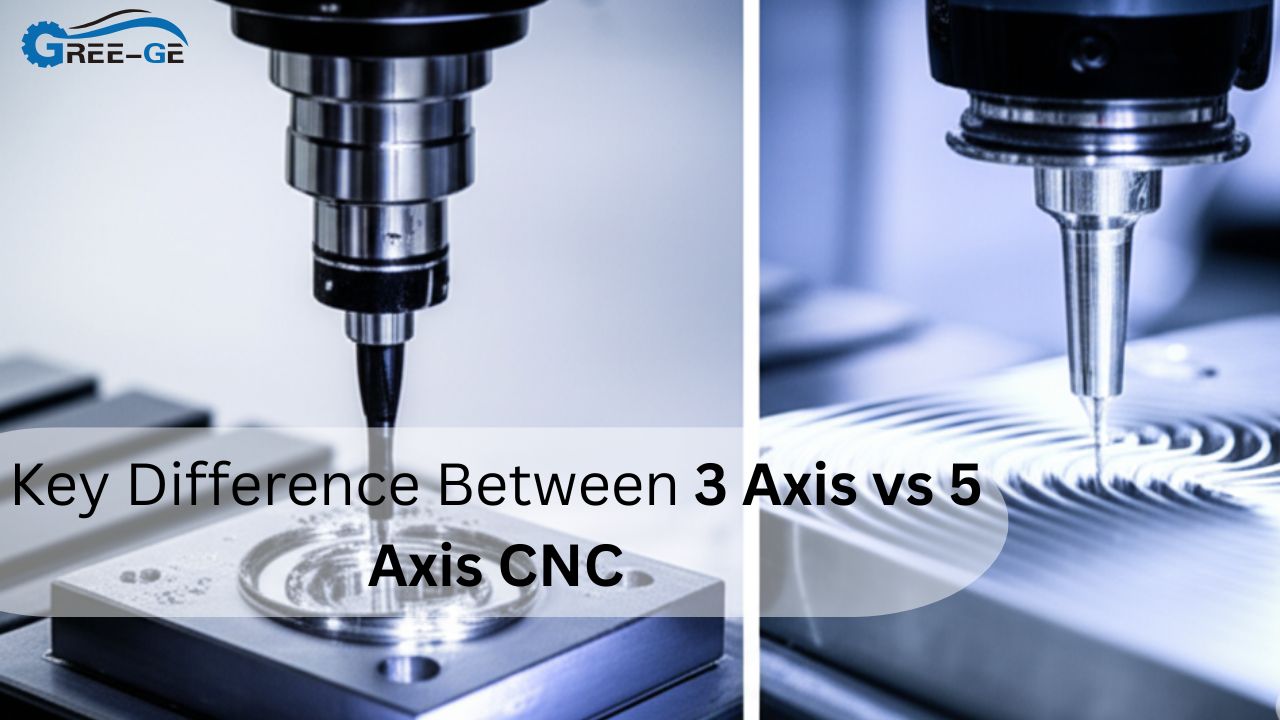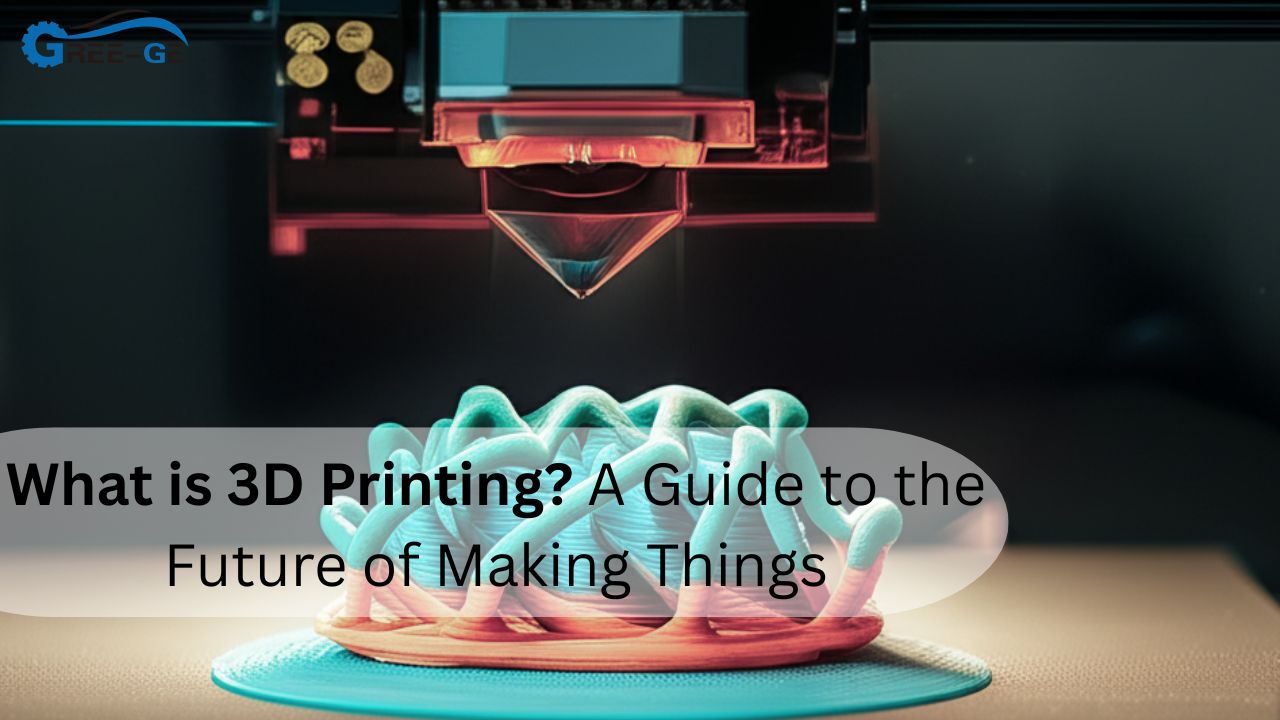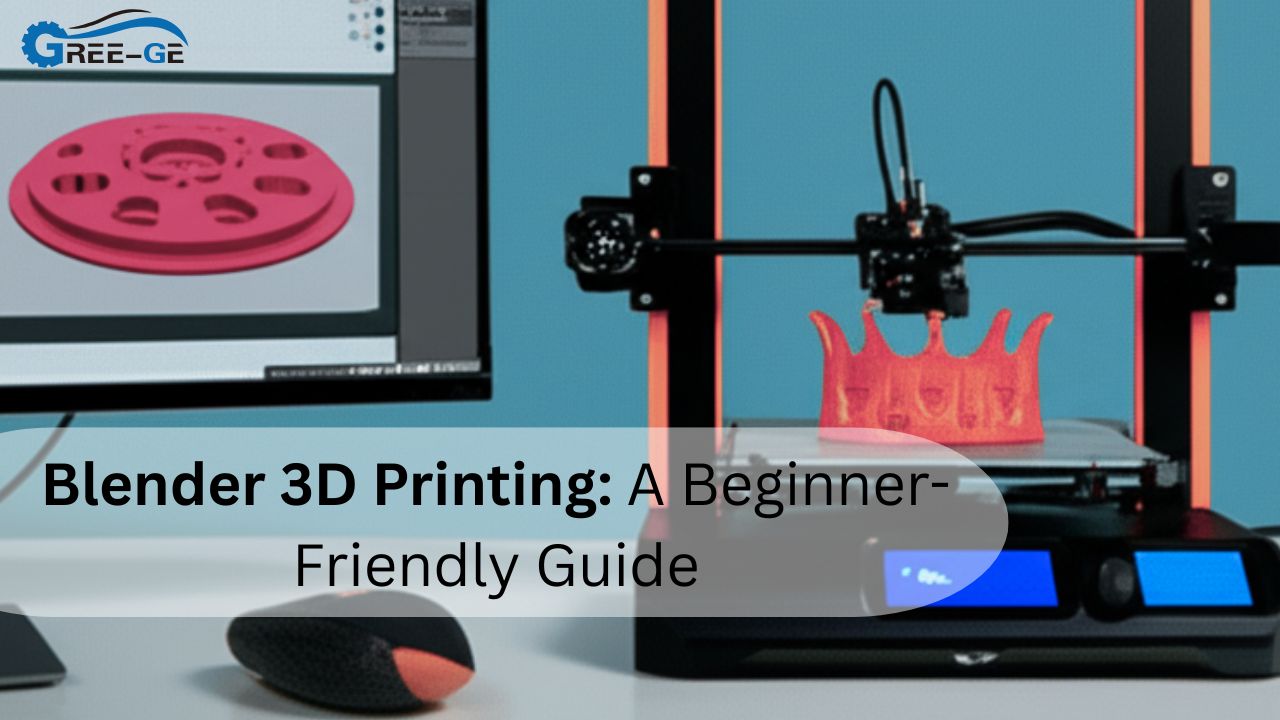You press a button, and a metal block morphs into a shiny gear. Magic? Close—it’s CNC programming behind the curtain. Maybe you’re an inventor, a student, or a shop owner who keeps hearing “post-processor,” yet still wonders how the code actually makes chips fly. If the alphabet soup of G-codes feels spooky, you’re in the right place.
Success
In a nutshell, CNC programming is a set of digital instructions that guide motors, spindles, and tools to cut or shape material with hair-snapping precision. It comes in flavors—manual G-code, conversational, CAM-generated, and even AI-assisted. Master the basics, and you unlock faster prototypes, fewer errors, tighter costs, and a direct line to trusted partners like Gree-Ge.
Stick around as we break down definitions, peek inside CNC machine working principles, compare program types, review the hottest software, and sprinkle quick tips plus caution flags so you can dive in without burning through cutters—or patience.
How CNC Programming Fits Into Modern Manufacturing
Think of CNC programming as the universal language that convinces metal, plastic, and even wood to obey your design. You start with a CAD model, translate geometry into toolpaths, then export machine-friendly code. Good code syncs spindle speed, feed rate, and coolant bursts so precision CNC machining runs smoothly. Bad code snaps, drills or gouges fixtures. That’s why modern shops pair simulation with digital twins; they catch collisions before metal meets carbide. The result? Fewer scrapped parts, happier clients, and machines that hum profit instead of singing overtime blues.
G-Code: The Original Dialect
G-code is plain text—each line tells the mill or lathe exactly where to move, how fast, and what arc to follow. Despite decades of new tech, G-code still rules because it’s readable, tweakable, and compatible with nearly all CNC metal cutting machines. Learn a handful of commands—G00 rapid, G01 linear, M06 tool-change—and you can already jog a spindle confidently.
Conversational Programming: Speak Human
Some controllers let you skip raw code. Punch in hole size, depth, and bolt-circle count, and the control writes the G-code for you. This “fill-in-the-blank” style speeds simple jobs, great for repair shops that replace worn parts of CNC machine housings. The trade-off is less fine-tuning, but for one-off brackets, it’s fast, forgiving, and highly beginner-friendly.
CAM-Generated Code: Power For Complex Forms
When turbine blades curve like seashells, hand-coding is torture. Computer-Aided Manufacturing (CAM) software imports your 3-D model, auto-calculates toolpaths, and simulates material removal. Post-processors then tailor output to Fanuc, Haas, or Gree-Ge controllers. CAM shines where precision CNC machining demands five-axis moves, constant tool engagement, and collision checks—necessities in medical implants and aerospace nozzles.
Manual Versus Automated Coding
Manual CNC programming means writing code line-by-line—perfect for learning fundamentals and squeezing every millisecond from cycle times. Automated coding relies on CAM to crunch numbers; it’s quicker for intricate parts but hides some machine behavior. Blending both is common: programmers rough with CAM, then hand-edit corner cases. This hybrid keeps CNC machine working efficiently without sacrificing creative control.
Quick Tip: Practice writing a simple square pocket by hand first; it’ll save hours when CAM burps unexpected G02 arcs.
Inside The Controller: Brains Of The Operation
Every controller—Fanuc, Siemens, Heidenhain, or Gree-Ge’s own unit—parses code, updates servo loops, and times axis moves to a thousandth of a second. High-end models feature look-ahead buffers that read hundreds of lines ahead, smoothing motion. Such foresight keeps precision CNC machining tools from jerking around corners, boosting surface finish on shiny molds.
Info: Look-ahead length is often hidden in settings; bump it up for 3-D surfacing, but watch available RAM.
Tool Libraries And Offsets Explained
Tool numbers, length offsets, and diameter comps tell the machine how long and wide each cutter is. Mis-enter one digit and your program dives a millimeter too deep. Seasoned programmers store offsets in databases shared across CNC metal cutting machines, ensuring a 10-mm end mill is truly 10 mm—today, tomorrow, and after resharpening.
Fact: A 0.1-mm diameter error on a 6-mm drill changes hole area by 3 %, enough to kill press-fit strength.
Program Types: Point-To-Point, Contouring, And 5-Axis
Point-to-point code drills holes quickly—great for circuit boards. Contouring hugs 2-D profiles, such as gasket outlines. 5-axis programs tilt the part or tool so cutters reach undercuts. Each type alters the feed-rate strategy and axis sync. Choosing the wrong balloon cycle time or crashing expensive parts of CNC machine spindles.
Software Showdown — Top Picks In 2025
Below is a comparison of popular packages:
| Software | Strength | Typical User | Annual License (USD) |
| Fusion 360 | Affordable CAM & CAD | Start-ups | 495 |
| Mastercam | Deep toolpath control | Job shops | 2 000 |
| Siemens NX | Enterprise integration | Aerospace | 8 000 |
| GibbsCAM | Intuitive interface | Mold makers | 3 500 |
| Gree-Ge Suite | AI-assisted optimization | Medical & auto | 5 500 |
Suggestion: Demo at least two programs with your own part file; toolpath previews reveal hidden quirks.
Simulation And Verification
Before pressing Cycle Start, programmers run digital dry runs. Simulation color-codes clashes and overloads. Verification digs deeper, comparing the final stock to CAD, highlighting gouges. Good verification software understands CNC machine working physics—acceleration limits, tool deflection, and even spindle warm-up. Catching errors in pixels beats scraping titanium.
Danger: Simulate with real tool lengths; a stubby model can miss a turret collision.
Post-Processors: Translators Of The Code World
A CAM post converts generic moves into brand-specific syntax. Miss a modal command and the machine ignores the coolant, torching cutters. Gree-Ge maintains a cloud library of posts for its controllers, so users download updates instead of hacking text. Always tweak one setting at a time; too many edits muddy troubleshooting if CNC metal cutting machines start misbehaving.
Macro Programming And Parametric Tricks
Macros add math—loops, variables, IF statements—to CNC programming. Want to drill any bolt circle? Feed in diameter, hole count, and let the macro spit out coordinates. This flexibility boosts precision CNC machine by automating families of parts without rewriting code. Caution: Macros can also loop infinitely; keep a finger on Feed Hold during first runs.
Warnings: Never run an untested macro above 25 % rapid speed.
Industry 4.0 And Connected Machines
Modern code isn’t trapped in a USB stick. Ethernet and MQTT pipes beam programs straight into controllers, log cycle data, and feed dashboards. Predictive alerts flag spindle vibrations before failure. In smart factories, CNC programming merges with MES systems, scheduling jobs in the cloud. Providers like Gree-Ge embed security tokens so only authorized laptops can tweak feeds.
Training Paths And Certification
Begin with free simulators, graduate to community college courses, then certify with NIMS or Autodesk. Hands-on labs teach you where real chips stick and why coolant smells funky. Certification badges reassure employers that your code won’t crash million-dollar CNC metal cutting machines on day one.
Emerging Trends: AI-Assisted Toolpaths
AI watches thousands of cuts, learns chatter signatures, and tweaks code in real time. Early tests cut cycle times by 12 %. Expect CNC programming suites to suggest optimum step-overs, recommend end-mill coatings, and even reorder ops to balance tool wear, turning every shop into a mini Gree-Ge brain trust.
Conclusion
At its core, CNC programming translates design dreams into exact motor moves. You’ve seen how manual G-code, conversational screens, CAM data, and AI helpers all aim for the same goal: safer, faster, more accurate parts. Nail down tool offsets, harness simulation, and pick software that fits your budget, and your next project—whether fine jewelry or rocket valves—will glide through precision CNC machining without drama. From controller quirks to macro magic, the journey is easier when partners like Gree-Ge keep libraries fresh and support a click away. Code well, cut once, and let the chips fall perfectly where you planned.
FAQs
How long does it take to learn basic G-code?
With daily practice on a simulator, most people write simple profiles in two weeks.
Can I mix programs from different machines?
Only after running them through the correct post-processor, each brand has unique codes.
What’s the best starter software?
Fusion 360 balances price and features, plus community forums answer newbie questions fast.
Why did my drill snap halfway through?
Check feed rate, chip evacuation, and whether coolant actually reached the tip.
Do I need CAD skills to write CNC code?
For manual G-code, no, but for 3-D surfaces, CAD knowledge saves tons of time.