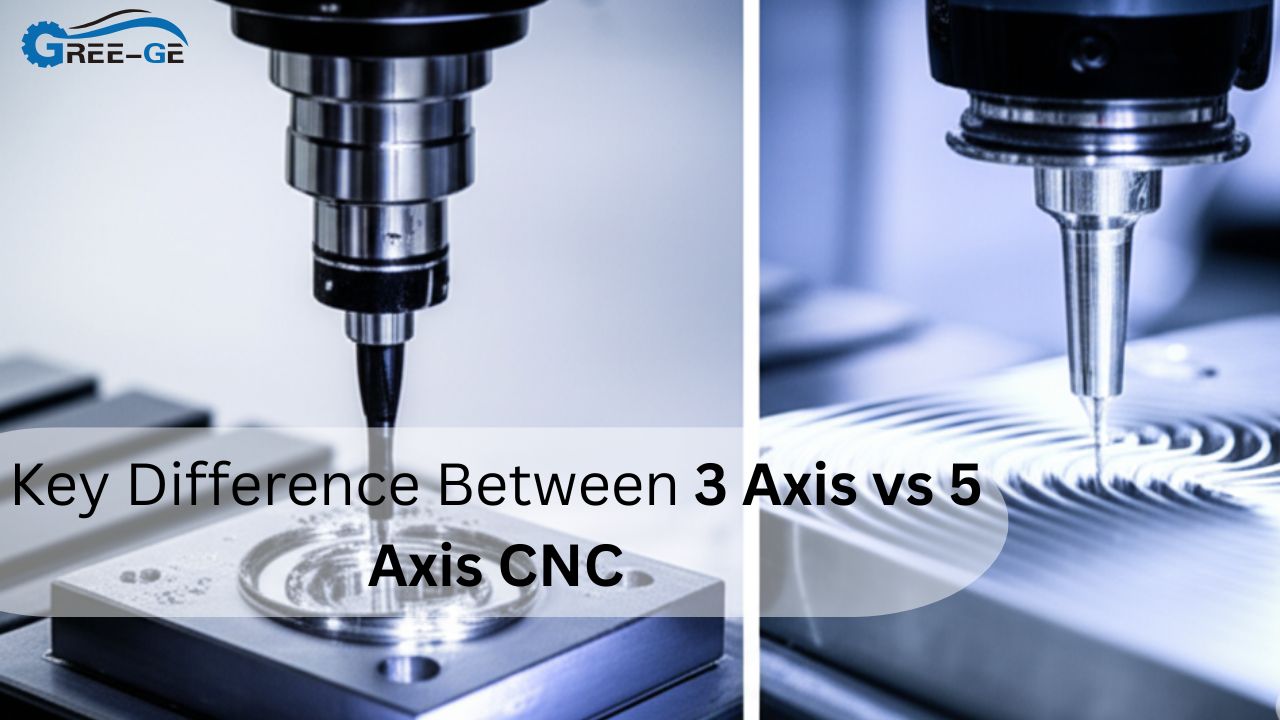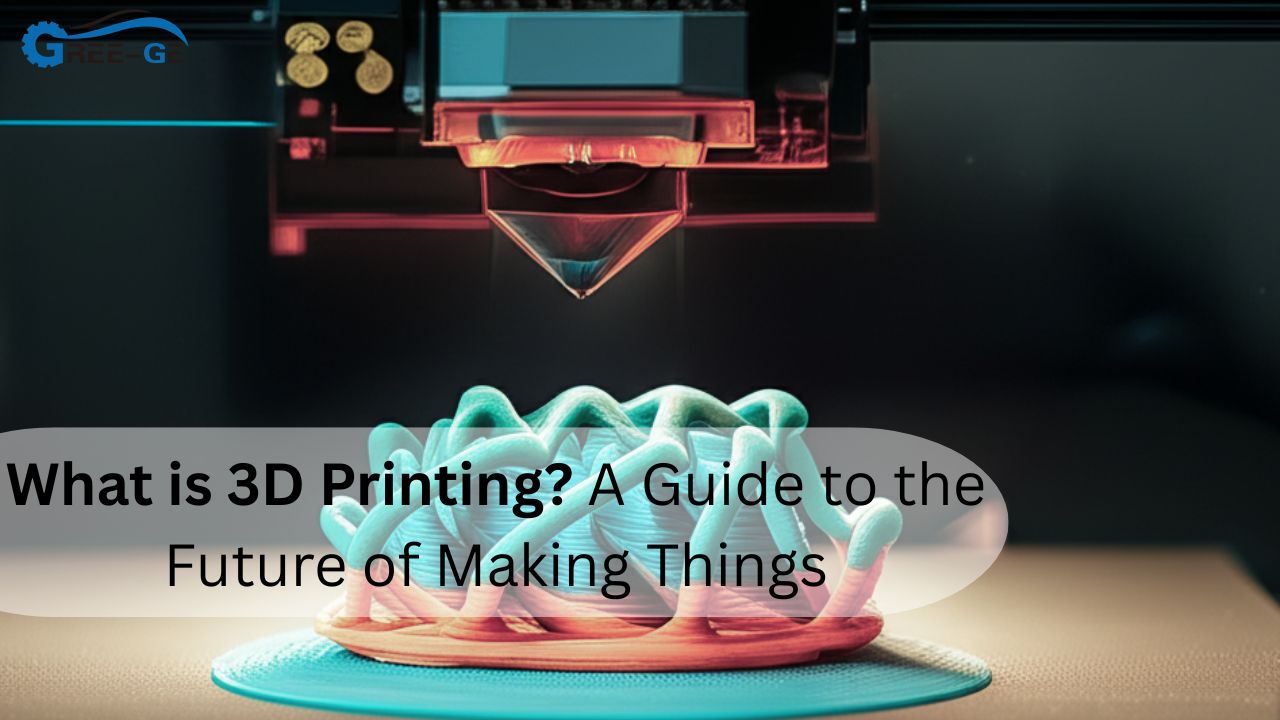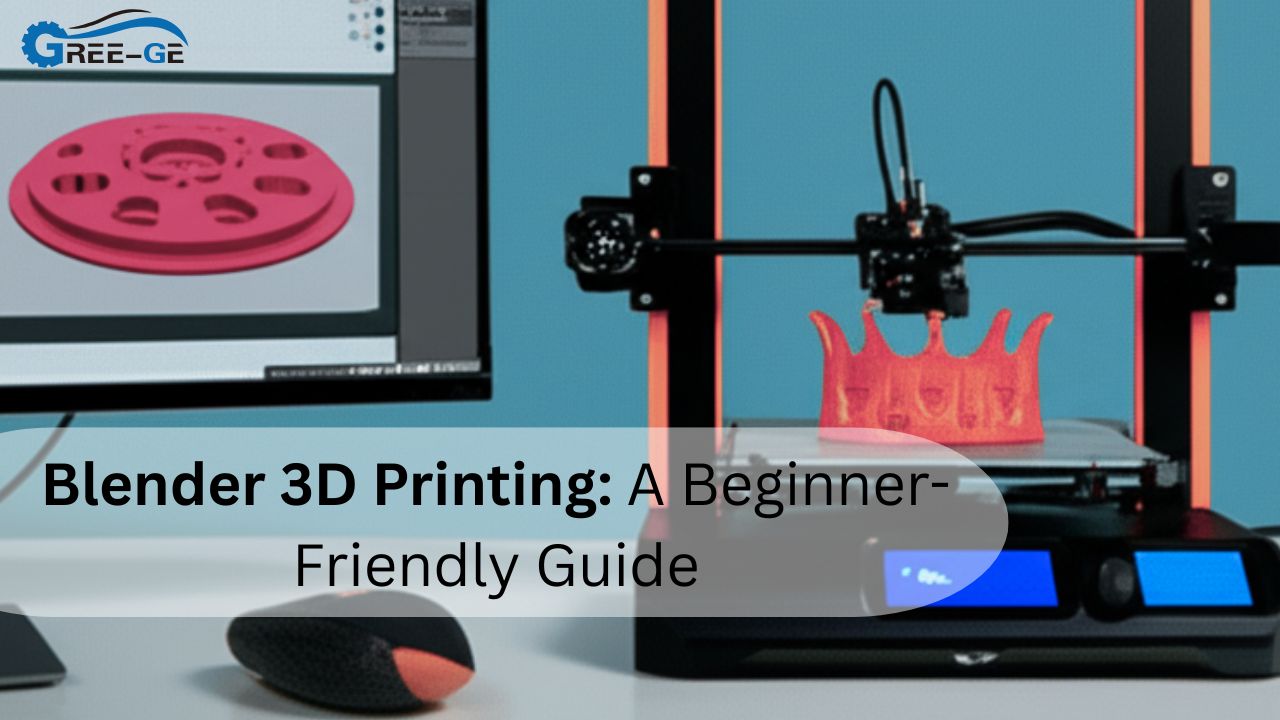CNC machining is an effective technique of manufacturing precise parts. It is common in such industries as automotive, aerospace and medical. Engineers should be able to adhere to smart CNC machining design tips in order to achieve optimal solutions. The tips can be used to keep expenses down, accelerate production and enhance quality. In this blog, you’ll learn essential design practices. You’ll also see how they apply to different types of CNC processes like aluminum CNC machining, Micro-CNC machining, and CNC milling. Follow these tips to design parts that are easier to machine and cheaper to produce.
Why Good CNC Machining Design Matters
Good design in CNC machining services saves time and money. It also ensures your part can be made without errors. Designers should think about the cutting tools and machine movement. When the design is simple, the machine works better. Poor design may lead to tool breaks or costly delays. Even a small mistake in a corner or hole can cause problems. That’s why understanding key CNC machining design tips is very important.
Keep Wall Thickness Balanced
Thin walls can lead to part vibration or bending. For most parts, the minimum wall thickness should be:
- 0.8 mm for metals
- 1.5 mm for plastics
If walls are too thin, parts may warp during aluminum CNC machining. Keep walls thick enough to avoid failure. Thicker walls also help during prototype CNC machining, where testing strength is key.
Avoid Sharp Inside Corners
CNC cutting tools are round. This means sharp inside corners are hard to create. Always use fillets (rounded edges) for internal corners. A good rule is to keep the internal radius at least one-third of the cavity depth. For example, if the pocket is 12 mm deep, use a 4 mm radius. This allows better tool access and avoids tool wear. This rule is especially helpful in CNC milling operations.
Choose Standard Hole Sizes
Design holes that match standard drill bit sizes. This helps reduce custom tooling. Also, avoid deep holes. A good tip is to keep hole depth under 4 times the diameter. If the hole is too deep, it’s harder to machine and may need special tools. This can increase machining time and cost. In CNC machining design, very small and deep holes are risky, so keep them short and simple.
Use Clear Tolerances
Tolerancing is the limit of size variation in a part. Don’t add tight tolerances unless needed. Tight tolerances slow down machining and cost more. A general tolerance of ±0.1 mm is fine for most parts. Use tighter tolerances only on features like press fits or gears. Over-tolerancing every feature wastes time in prototype CNC machining where speed matters.
Reduce Part Complexity
Complex parts need more machine time and setup. Try to split the part into simpler shapes if needed. Avoid too many undercuts, threads, or deep pockets. Each feature adds more time to the process. Simplicity also improves accuracy in Micro-CNC machining, which deals with small and detailed parts. Keep the geometry clean for better output.
Common Design Tips for Different CNC Processes
| Design Tip | CNC Milling | Aluminum CNC Machining | Prototype CNC Machining | Micro-CNC Machining |
| Avoid sharp corners | Yes | Yes | Yes | Yes |
| Use standard hole sizes | Yes | Yes | Yes | Yes |
| Minimum wall thickness | 0.8 mm | 0.8 mm | 1.0 mm | 0.5 mm |
| Simple geometry | Yes | Yes | Yes | Yes |
| Limit depth of features | Yes | Yes | Yes | Yes |
This table helps you decide the best design practice based on your CNC machining design type. All methods benefit from clear and simple design.
Avoid Deep Cavities
Deep pockets are hard to reach with cutting tools. Long tools vibrate and produce poor finish. Try to keep cavities shallow. A safe cavity depth is 4 times the tool diameter. If deep cavities are needed, consider redesigning the part. You may also break the feature into two operations. In aluminum CNC machining, deep cavities can also cause heat build-up, affecting precision.
Add Draft Angles (if needed)
Draft angles are small slopes on vertical walls. They help remove the tool easily. They are not always required in CNC, but if you plan for injection molding later, add a 1° to 3° draft. This is important in prototype CNC machining, especially for plastic parts. Draft angles save time in future manufacturing steps.
Avoid Too Many Threads
Threads take time to machine. Only add threads where needed. For holes larger than M6, consider using inserts instead. Also, limit thread depth to 1.5 times the diameter. Deeper threads don’t increase strength much. In Micro-CNC machining, threading very small holes is difficult. Use press-fit or glue options if possible.
Tolerancing Guidelines by Feature
| Feature Type | Suggested Tolerance | Notes |
| General dimensions | ±0.1 mm | Best for basic fits |
| Shaft or pin fit | ±0.05 mm | Use for moving parts |
| Hole diameter | ±0.07 mm | Needed for bearing fits |
| Threads | Standard ISO fit | Follow pitch and depth limits |
| Flatness | ±0.1 mm per 100 mm | Avoid large flat areas on thin parts |
This table helps you apply practical tolerances without over-specifying. Less tolerance = lower cost.
Select the Right Material
Material choice impacts design. Soft materials like plastic allow more design freedom. Harder materials like titanium may need more machining passes. For aluminum CNC machining, 6061-T6 is a popular choice. It is strong, lightweight, and easy to cut. Choose material based on use, strength, and budget. Ask your CNC provider for suggestions if unsure.
Design for Fixturing
Fixturing means how your part is held in the machine. Always design flat surfaces for the part to rest. Avoid odd shapes that are hard to clamp. Complex shapes need custom fixtures, which cost more. In CNC milling, good fixturing means fewer errors and better surface finish.
Bonus Tip: Communicate with Machinists
Always share drawings with clear dimensions and tolerances. Ask for feedback from the machinist. Sometimes small design changes can save a lot of cost. Open communication avoids rework. In prototype CNC machining, designers often rush. But one quick check with the machinist can help avoid wasted time.
Final Thoughts
Following these CNC machining design tips can greatly improve your parts. Good design means faster machining, better quality, and lower cost. Keep your part simple, use proper tolerances, and choose materials wisely. Whether you’re working on aluminum CNC machining, CNC milling, or Micro-CNC machining, these tips will help you get better results.
FAQs
What is the best wall thickness for CNC parts?
0.8 mm for metal and 1.5 mm for plastic is ideal.
Can CNC machines create sharp corners inside parts?
No, always use fillets for inner corners.
How deep should holes be in CNC design?
Keep hole depth under 4x the diameter.
Should I use tight tolerances everywhere?
No, only apply them where absolutely needed.
What is the best metal for CNC machining?
6061-T6 aluminum is popular for its strength and easy cutting.